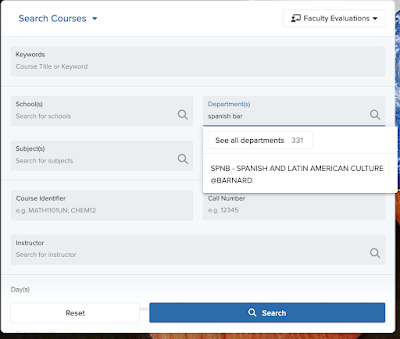Thanks to everyone who suggested we address this important question!
Short answer: NO
Even if a class may be recorded, you my not take two classes that overlap, as the expectation is that students will attend classes in-person and synchronously, as there is no substitute for the learning experience of interacting with faculty and fellow students in person and in real time.
Longer answer: Very occasionally, in very specific circumstances, and by petition only
Okay; how do I petition?
How likely is it that my petition will be approved?
Such petitions are only rarely approved. Petitions with a greater chance of success will include:
- Both classes are required (major or general education req)
- Both can only be taken this semester due to compelling reason like impending graduation
- Both faculty members are aware of the conflict and support the petition
- Course overlap is minimal, e.g. 10-15 minutes (including travel time!) once a week.
- You/your instructors have a plan to make up the missing content which is more than just watching a recording.
What should I do while I'm waiting to know if my petition is approved?
- Add a "Plan B" course to keep your options open
- If you're currently registered for both conflicting classes, stay in them. If your petition is not approved, you will ultimately need to drop one. If you don't drop one, the registrar will drop whichever was most recently added.
- If you're not registered for both classes, the system will not let you register for conflicting courses, though you may plan or waitlist for a course that conflicts with a registered course. We recommend that you strategically register for whichever course is more important and/or more likely to fill up if you wait.