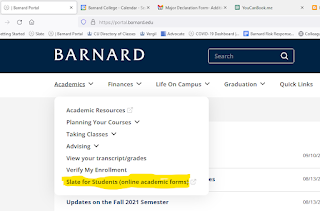Deferred exams for Spring 2025 classes
Deferred exams from Spring 2025 will be held on Friday, Sept. 5th
& Monday, Sept. 8th. We will be in touch with you to confirm the
location & room details regarding your exam details the week before
exams.
Friday, September 5, 2025 9:00AM – 12:00PM - Room TBA
Friday, September 5, 2025 1:00PM – 4:00PM - Room TBA
Monday, September 8, 2025 7 9:00AM – 12:00PM - Room TBA
Monday, September 8, 2025 – 4:00 PM - Room TBA
For
most in-person deferred exams, we will follow a self-scheduled exam
model. You will be contacted directly if your exam has a specific day
and time. Otherwise, this model, followed by a number of peer
institutions, allows students to select when to take their exams from
among a number of blocked exam time periods.
Spring 2025 deferred exams must be completed by Monday, September 8, 2025.
Pro Tips:- If you have an unavoidable conflict between a deferred exam and a current class, prioritize the exam and email your instructor, copying your class dean, to say you were advised to do this and ask how to catch up on missed content
- If you have a choice, plan to take your deferred exam at the earliest possible opportunity -- that will give you a Plan B option if anything goes awry.