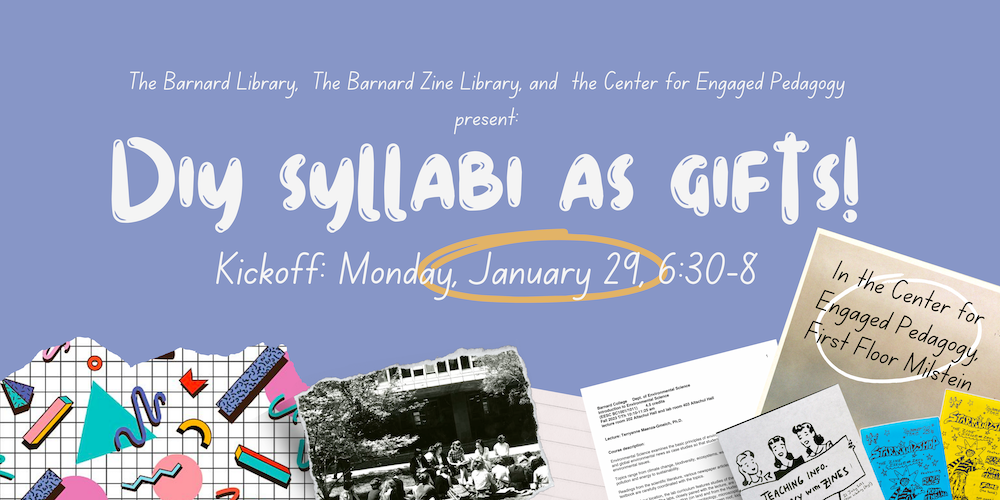Don't forget:
 1. Your Spring 2024 Course Plan in Student Planning must show, in green (i.e. fully registered), all courses that you are taking this semester,
1. Your Spring 2024 Course Plan in Student Planning must show, in green (i.e. fully registered), all courses that you are taking this semester, including any PE, Dance technique, Varsity sport, Practicum, or rehearsal/performance course for which you will earn credit this semester. Get approval from your adviser if you need to take more than 19 credits.
2.
If your adviser didn't already approve your schedule in November, they must approve your it now, by clicking "Review Complete" in Student Planning. Ideally, they will do this during an advising meeting with you. If there are extenuating circumstances making it impossible for you and your adviser to meet until next week, your adviser
may click Review Complete upon confirming an appointment day/time with you for next week. Need advice/approval and can't reach your adviser?
Visit us in the Dean of Studies office!
Don't forget to
drop any classes or waitlists that you no longer need.
If you are unable to add a course that you know that you're in, or if you are unable to drop a course or leave a waitlist for something you're not taking, please visit or contact
the Registrar's office in 105 Milbank,
registrar@barnard.edu).
It is possible that a credit for a P.E. course, Dance technique course, or Varsity sport may appear after the registration deadline (if the course is eligible for credit for the P.E. requirement). If this does not happen automatically, you may need to fill out a
form.
Friday, 1/26/2024 is the last day you may officially add a course to your schedule. If you need to add a course to your schedule after that date, you will need to petition the Committee on Programs and Academic Standing for permission to do so (contact your
class dean if you need info about this), and a late fee may be charged.
 You may still drop courses until the Drop Deadline (see Academic Calendar for drop deadlines.
You may still drop courses until the Drop Deadline (see Academic Calendar for drop deadlines. To drop a course after 1/26/2024, you will need to meet with your adviser for approval, so your adviser can submit their approval of your drop request no later than 4:30 p.m. on the drop deadline. Find this and all other deadlines on the
Academic Calendar and consider
adding the Academic Calendar to your gBear calendar.
Reminder that there is no separate Enrollment Confirmation process. You confirm your enrollment by (1) registering for classes and (2) paying your bill by the 1/26/2024 deadline. See this blog post for how to tell what kind of hold you may have, and contact the Bursar if you need to discuss your bill.
**Note about Courseworks/Canvas**
Until the registration deadline, your Courseworks/Canvas page may not look exactly like your Student Planning page because it takes some time for an added class on myBarnard to appear on Courseworks, and it takes some extra time for a dropped class to disappear. Courseworks will catch up eventually.
The most important thing is to make sure that your enrollments are accurate on your Student Planning page.





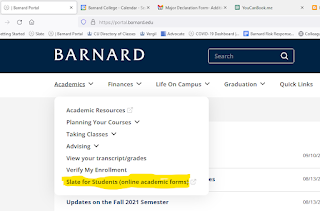


.jpg)